Getting Started
The Mint’s business portal provides 24/7 secure access to your refinery business accounts. Once your team is onboarded with full access, they will be able to:
- Get timely access to operational and financial reports
- Submit refinery requests like an Advance Shipping Notice, Pool Account Transfer or a Withdrawal request
- Receive important alerts and notifications about your account
- Track account transactions and balances
- View refinery products
- Seamlessly navigate between multiple accounts or contracts
Each organization has a “Coordinator” who proposes which individuals in their organization will be able to access the portal. The Mint confirms and sets up these accounts. Each user account must be associated to a unique email address.
Each user’s password must:
- Contain a minimum of 8 characters
- Be different from your email address
- Meet at least 3 of the 4 criteria:
- Include at least one lowercase character
- Include at least one UPPERCASE character
- Include at least one number
Include at least one special character (e.g. &, %, or *)
To enable a secure portal experience, we require each user from your organization to set up two-factor authentication.
Each user must identify a mobile phone number that will be able to receive the verification code sent by text message. Users must then accurately enter the verification code in the authentication application when signing into the portal. This is similar to applications used by many financial institutions.
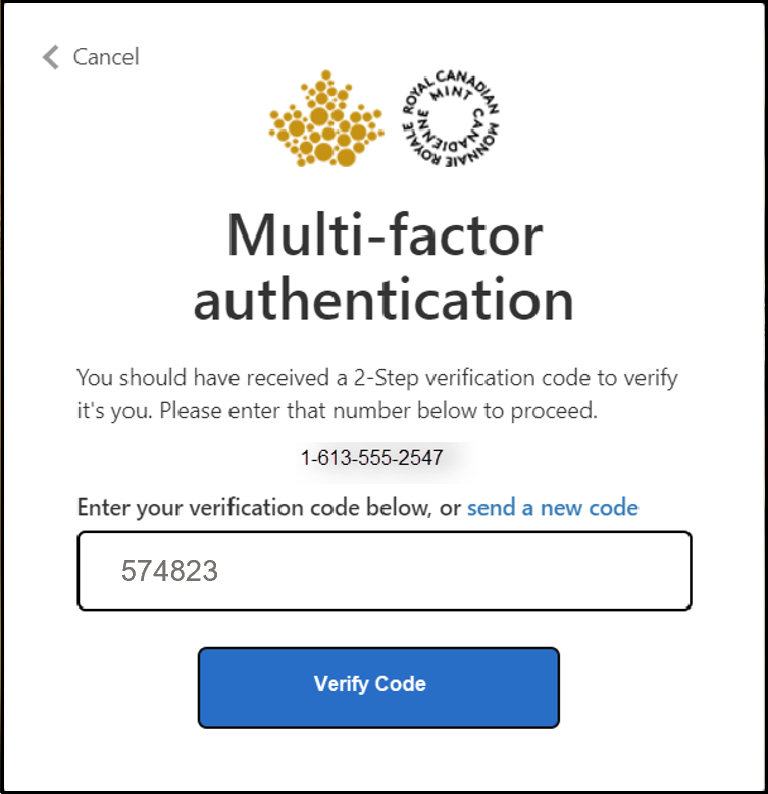
FAQs
The answers to the questions below should help you find what you need to know, but if you need additional assistance, please feel free to Contact Us.

- Click ‘Forgot your password?’
- Enter your email address
- Click ‘Send verification code’
- Check your email for verification code and enter code
- Click ‘Continue’ and create new password
- Click ‘Continue’ and sign in as usual
Please consult your organization’s coordinator. If further help is needed, please Contact Us.
Please consult your organization’s coordinator. If further help is needed, please Contact Us.
Looking for more help?
Please feel free to Contact Us for personal assistance from our business team.